Best 10 Speed Optimization Apps to Boost Your Shopify Store’s Performance
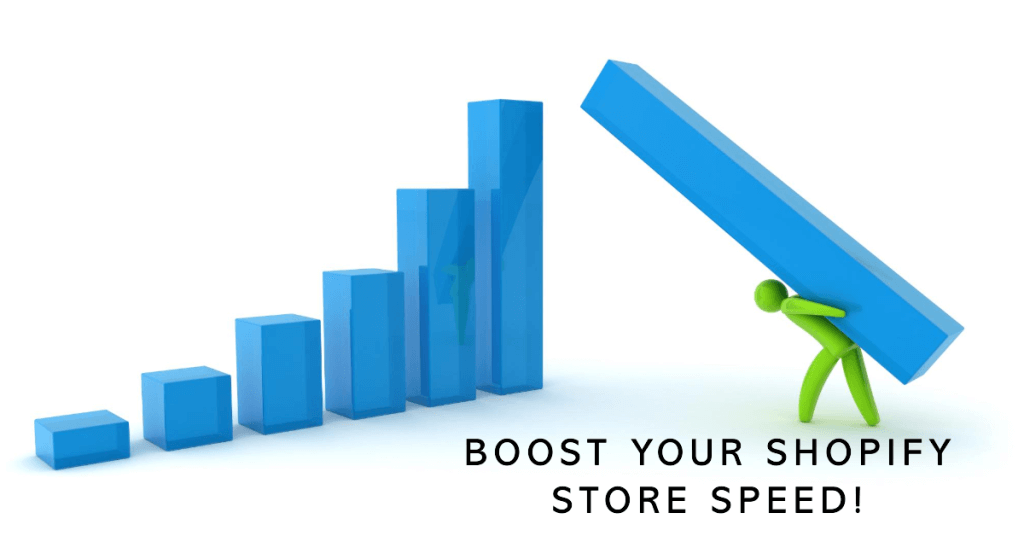
In today’s fast-paced online world, website speed is crucial for a successful Shopify store. A one-second delay in page load time has been shown to cause a 7 percent loss in conversion and 11 percent fewer page views, ultimately impacting your bottom line. Thankfully, nearly 300 speed optimization apps are available on the Shopify App Store, offering a plethora of tools to help you improve your store’s performance and deliver a seamless shopping experience for your customers.
How We Selected the Top 10 Shopify Speed Optimization Apps
We meticulously selected the top 10 Shopify speed optimization apps based on the following criteria:
- Effectiveness: We focused on apps with a proven track record of improving website speed through various optimization techniques.
- Features: We considered the range of features offered, including image optimization, code minification, caching, and CDN integration.
- Ease of Use: We prioritized user-friendly apps that offer simple installation and configuration processes, even for non-technical users.
- Value: We evaluated the pricing structure and ensured apps offered good value for their features, with both free and paid options available.
- Customer support: The majority of Shopify performance optimization tools are flexible SEO bundles in charge of important shop features. Consequently, we examined the customer service team’s issue-resolution capabilities.
This blog post dives into the best Shopify speed optimization apps currently available on the Shopify App Store, highlighting their key features, pros and cons, and providing links for easy access.
Here’s a quick overview of the top 10 Shopify speed optimization apps, along with a brief description.
Best Shopify Speed Optimization Apps
With this list, you’re well on your way to choosing the perfect Shopify speed optimization apps to improve your Shopify store’s performance and provide a superior shopping experience for your customers.
The Best Shopify Speed Optimization Apps For Your Store
1. Tiny: SEO Speed Image Optimizer
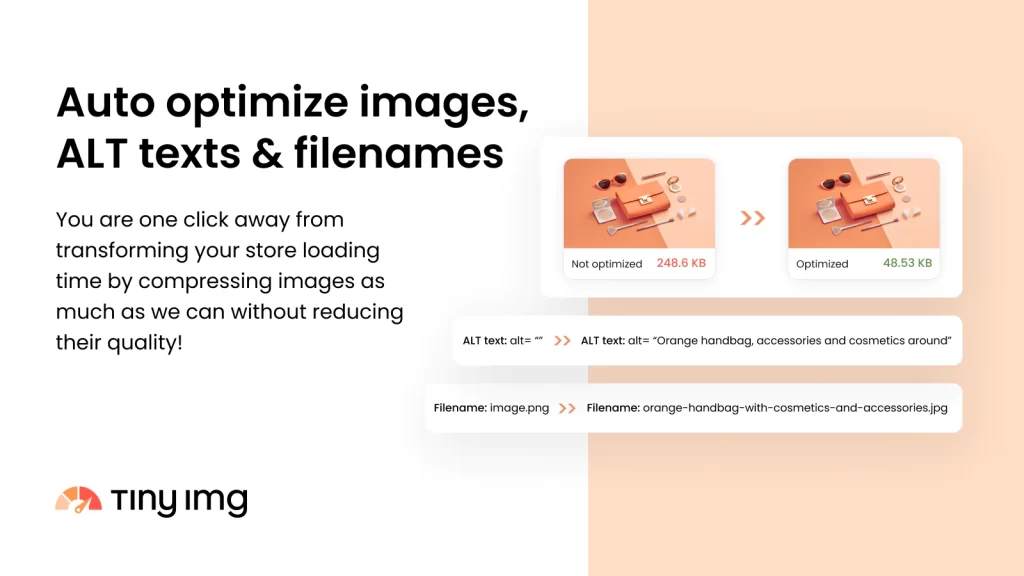
Key Features
- Automatic image optimization: Compresses images without sacrificing quality, using lossless and lossy techniques for optimal results.
- Lazy loading: Ensures only visible images load on the initial page load, improving page speed.
- Image conversion: Converts images to WebP format, which is often smaller than the original file size while maintaining quality.
- SEO optimization: Optimizes image alt tags and filenames for enhanced search engine visibility.
Pros
- User-friendly interface with one-click optimization.
- Free plan available for basic needs.
- Integrates seamlessly with existing Shopify themes.
Cons
- Higher tiers with advanced features require a paid subscription.
2. Booster: Page Speed Optimizer
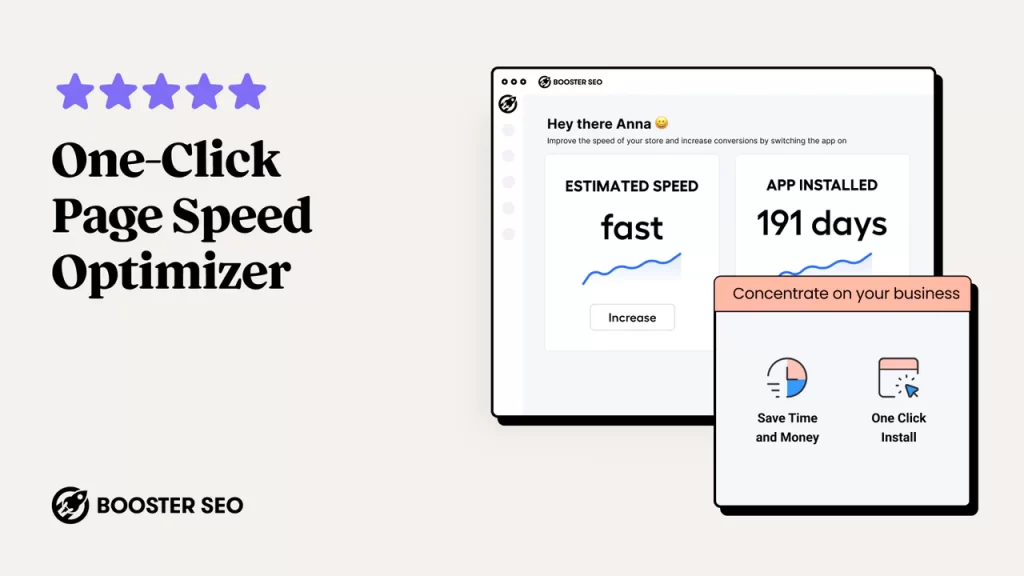
Key Features
- Automatic script optimization: Minifies and combines JavaScript and CSS files to reduce page size and loading time.
- Image optimization: Compresses images using lossless techniques to improve page speed without sacrificing quality.
- Lazy loading: Ensures only visible content loads initially, improving initial page load times.
- Browser caching: Leverages browser caching to store frequently accessed resources, reducing server load and improving subsequent page loads.
Pros
- Simple one-click optimization process.
- Free plan available for basic features.
- Offers advanced features like browser caching in paid plans.
Cons
- Limited image optimization options in the free plan.
3. AVADA SEO and Image Optimizer

Key Features
- Image optimization: Employs various techniques like lossless compression, resizing, and WebP conversion to optimize image size.
- Lazy loading: Optimizes image loading for improved page speed.
- SEO optimization: Automates alt tag and meta description generation for improved search engine ranking.
- Additional features: Includes features like broken link checker and sitemap generation.
Pros
- Comprehensive solution for image optimization and SEO improvement.
- Offers a free plan with basic features.
Cons
- Advanced features require a paid subscription.
4. Hyperspeed: Extreme Page Speed
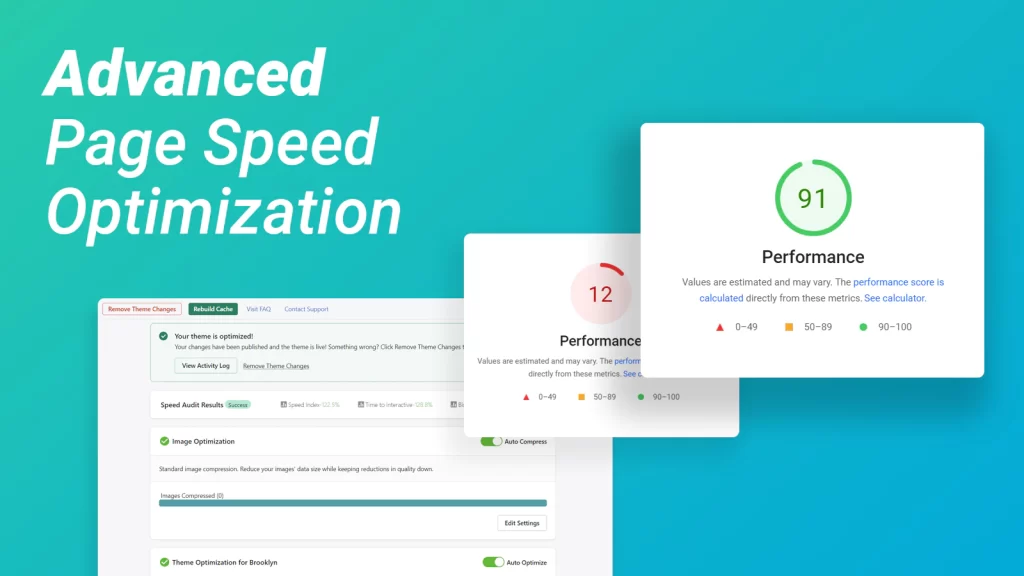
Key Features
- Advanced caching: Utilizes various caching techniques like browser, server, and page caching to significantly improve page load times.
- Image optimization: Optimizes images using lossless compression and WebP conversion for improved speed.
- Minification and optimization: Minifies and optimizes JavaScript, CSS, and HTML code to reduce file size and improve page load times.
- Content Delivery Network (CDN): Integrates with a CDN to deliver content from geographically distributed servers for faster global loading times.
Pros
- Offers advanced features for comprehensive speed optimization.
- Includes CDN integration for improved global performance.
Cons
- Requires a paid subscription for full access to features.
5. Crush: Speed and Image Optimizer
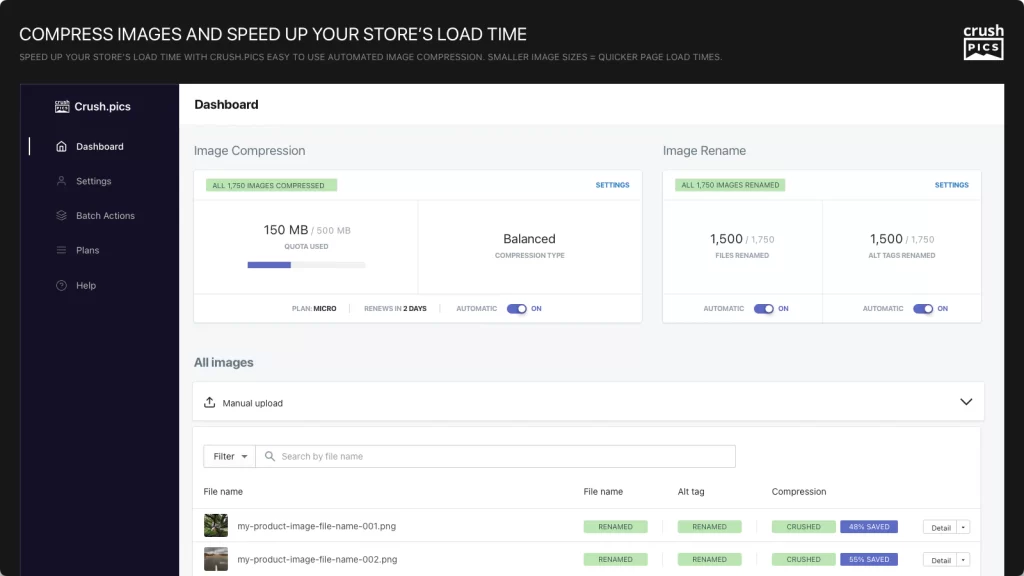
Key Features
- Image optimization: Employs multiple image optimization techniques like lossless compression, resizing, and WebP conversion.
- Lazy loading: Ensures only visible images load initially, improving initial page load times.
- Automatic script minification: Helps reduce the size and loading time of JavaScript and CSS files.
- Content Delivery Network (CDN): Integrates with a CDN to deliver content from geographically distributed servers for faster global loading times.
Pros
- Combines image optimization with script minification and CDN integration.
- Offers a free plan with basic features.
Cons
- Advanced features and CDN integration require a paid subscription.
6. Boostify: Page Speed Optimizer

Key Features
- Browser preloading: Prioritizes the loading of critical resources to improve perceived performance, especially for subsequent page loads.
- Image optimization: Optimizes images using lossless compression and WebP conversion.
- Code minification: Minifies and compresses HTML, CSS, and JavaScript code to reduce file size and improve loading times.
- Lazy loading: Ensures only visible content loads initially, improving initial page load times.
Pros
- Focuses on improving subsequent page load speeds and overall user experience.
- Offers a free plan with basic features.
Cons
- Lacks advanced caching and CDN integration features available in some competitors.
7. Flash: Page Speed Optimization
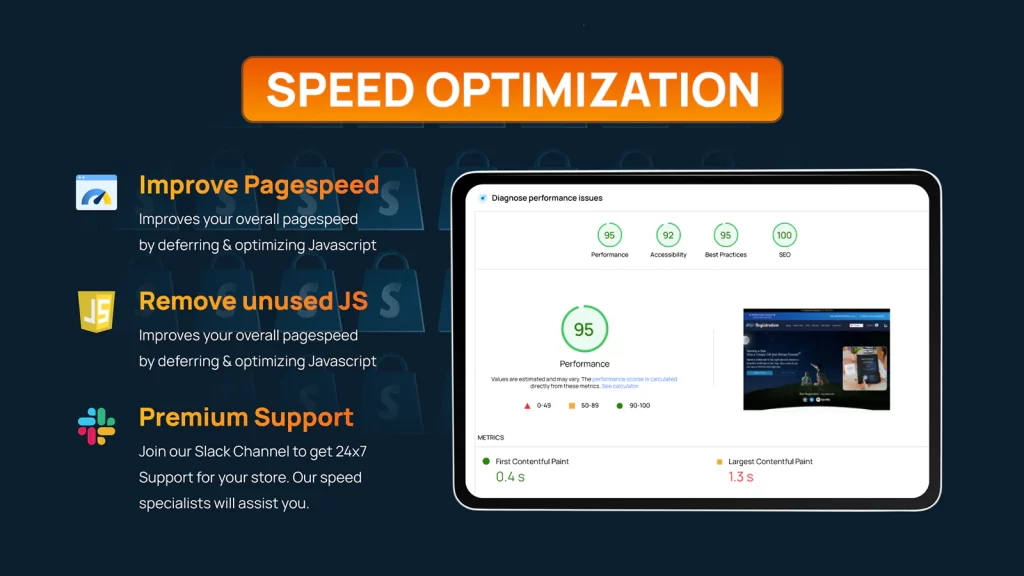
Key Features
- Core web vitals focus: Prioritizes optimizing specific metrics like Largest Contentful Paint (LCP) and First Input Delay (FID) to improve page responsiveness and user experience.
- Image optimization: Utilizes various techniques like lossless compression and WebP conversion to optimize image size.
- Script optimization: Minifies and optimizes JavaScript and CSS code to reduce file size and improve loading times.
- Lazy loading: Ensures only visible content loads initially, improving initial page load times.
Pros
- Tailored towards improving core web vitals for better search engine ranking and user experience.
- Offers a free plan with basic features.
Cons
- Lacks advanced features like CDN integration and browser caching available in some competitors.
8. fastshop: Optimize All Media!
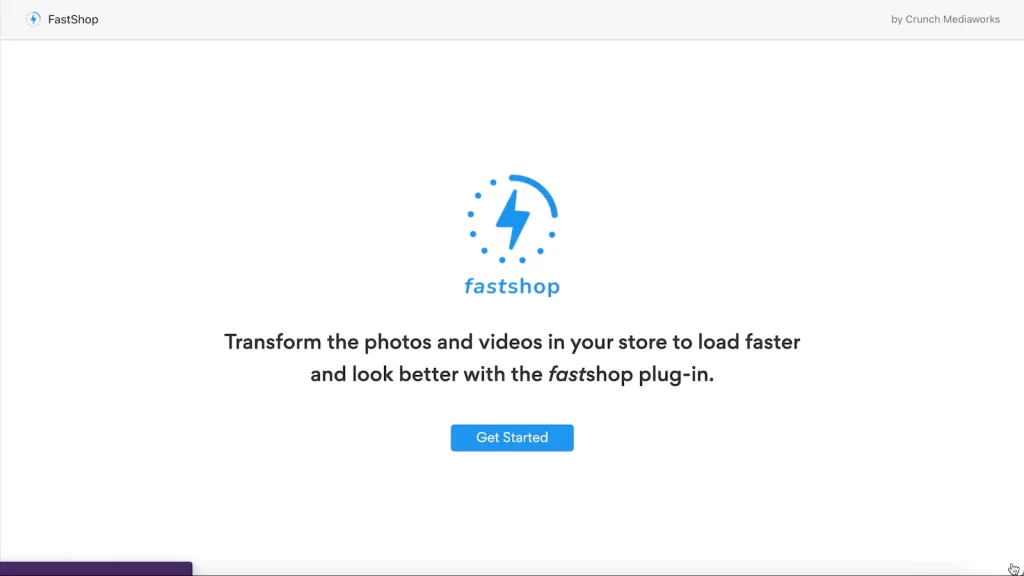
Key Features
- One-click optimization: Provides a simple option to optimize all media files, including images, videos, and scripts, with a single click.
- Image optimization: Employs various techniques like lossless compression, resizing, and WebP conversion to optimize image size.
- Script optimization: Minifies and optimizes JavaScript and CSS code to reduce file size and improve loading times.
- Lazy loading: Ensures only visible content loads initially, improving initial page load times.
Pros
- User-friendly interface with one-click optimization for all media.
- Offers a free plan with basic features.
Cons
- Lacks advanced features like CDN integration and detailed performance reports available in some competitors.
9. Easy PageSpeed Monitor
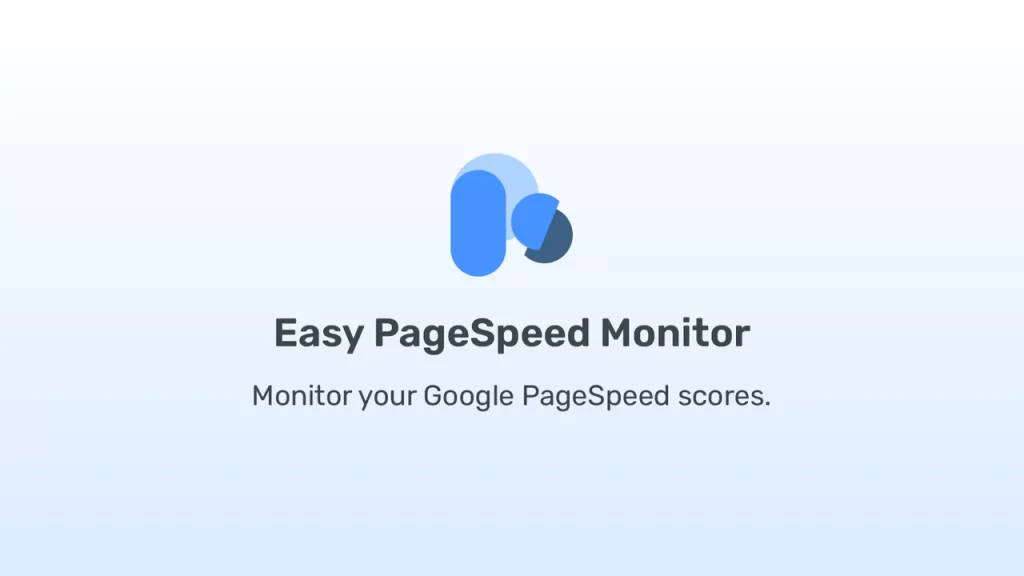
Key Features
- Performance monitoring: Provides detailed insights and reports on your website’s speed performance, including core web vitals metrics.
- Alerting system: Notifies you of any significant changes in your website’s speed performance.
- Integration with other apps: Integrates with various Shopify apps to streamline optimization workflows.
Pros
- Offers comprehensive performance monitoring and insights, ideal for advanced users.
- Free plan available for basic monitoring.
Cons
- Primarily a monitoring tool, not an active optimization tool like other apps on this list.
10. Tpt: Speed, SEO Image Optimizer
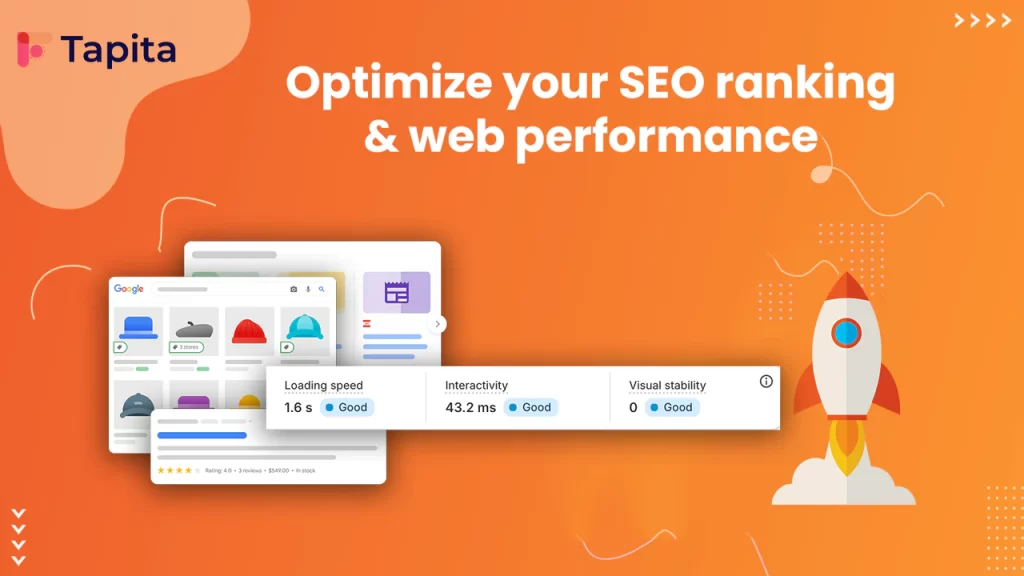
Key Features
- AI-powered Optimization: Leverages AI to analyze your website and automatically optimize various aspects for improved page speed and SEO performance.
- Image Optimization: Optimizes images for size and quality without sacrificing visual appeal, using techniques like lossless compression and WebP conversion.
- Lazy Loading: Ensures only visible images load initially, reducing page load times and improving user experience.
- Integration with other apps: Integrates with various Shopify apps to streamline workflows and manage multiple aspects from a centralized location.
Pros
- Automates optimization tasks, reducing manual effort and offering personalized improvements.
- Faster loading times and better SEO performance can lead to a more positive user experience for your customers.
Cons
- Understanding and utilizing AI-powered functionalities might require some learning, especially for non-technical users.
- The free plan offers basic features, with access to advanced features requiring a paid subscription.
By understanding the different features and functionalities of these top speed optimization apps, you can make an informed decision about the best solution for your specific Shopify store. Remember to consider factors like your budget, technical expertise, and desired level of control when choosing the right app to boost your store’s speed and enhance the customer experience.
For further insights into enhancing your Shopify store’s performance, explore our comprehensive guide on Top Shopify Discount Apps to Skyrocket Sales.



